The quality of your items and the print files you produce have a significant impact on the performance of your online business. Your print files and drawings should be of high quality to ensure high-quality final products.
The secret to nailing your print files is to adhere to the recommendations made by our specialists. Learn more thorough explanations what are the essentials a print file needs, Keep Scrolling!
Proofreading is Important
Grammatical and typographical mistakes can be the difference between a deal being closed and a consumer choosing the competition. Only 3% of respondents to a Standing Dog Interactive survey indicated they didn’t mind mistakes, but the majority said typos and grammar issues affected their decision to continue reading or not.
They write, “Poor online user experiences cost sales, and the findings in our survey show that typos and grammatical problems will probably cause a significant portion of a company’s potential consumers to have a negative experience on its website.”
Check font spacing
It’s time to set the text spacing when you’ve completed proofreading. The majority of design software and fonts have some level of optimization out of the box but failing to make your font adjustments based on your actual perception may frequently result in them seeming a little odd.
To get the distinctive style you desire to make your design stand out, traditional typographic techniques like altering the leading, tracking, and kerning of your text are essential. Consider your whole design as a composition, where each punctuation mark, word, block of negative space, and paragraph must flow naturally with the others to provide the viewer with a seamless experience.
Verify image dimensions and resolution.
Before printing, double verify the image resolution. This calls for recording both the resolution at which you save your whole final document and the resolution of the photographs used in your design.
Ensure color accuracy
What you see on screen may not always match what the printer produces when printing your design files. Checking the current color mode of your design is one approach to make sure that what you see on your screen and what is printed match.
Failure to align the two may disastrously affect your print since printers and computer screens see color and light in distinct spectrums. Because combining light in these hues is simple and seamless, electronics that create visual light or interpret it via a sensor employ the RGB spectrum to create colors.
Calibrate your screens
Calibrating your screen before printing is another approach to guarantee color fidelity. An incorrect screen may easily change the real tone of your colors when you print mock-up documents.
Making sure your picture is accurate before you send your requirements to the press may fast save you a ton of money in misprints. Graphic designers and photographers have a variety of tools to check the correctness of their photographs.
Define crop marks and bleed
Making ensuring your file’s bleed, crop, and cuts are lined up correctly is essential when transferring your design from the digital to the actual world. These lines delineate the design’s boundaries and the locations where cuts should be performed after printing. Using them will give your design that polished, finished-to-the-edge-of-the-page look.
If you are looking for high-quality printing and designing needs in Jaipur then you can Contact us. Navpack & print offers the best printing services in Jaipur.
You can follow us on Facebook and Instagram for regular updates.