The print design software for digital printing plays an important role in creating a series of exclusive prints. Flyers, banners, posters, cards, invitations, and much more—all need to be designed first on the design software. After finalising the design on the computer, the designer shares an output.
The best printing company in Jaipur needs both Print Shop and Print Master as design software tools for exclusive print designs. These innovative and advanced tools are responsible for a revolution in the print industry. In this blog, we are going to introduce a bit about both tools and which one is most preferred by the best printing service company.
Let’s bring important insights about both of them right here:
What are the Print Shop and Print Master tools?
A software company called Broderbund created Print Shop, which offers its clients services for intuitive and user-friendly tools. Greeting cards, banners, and flyers—users have a plethora of templates and design features that you can use to bring in legit prints on the market.
Encore Software is the creator of Print Master, and it also offers user-friendly design tool services that excel at your designs and turn heads. It also has an extensive library of visual, personalised elements that improve the look of visuals.
When it comes to choosing the tools, it basically depends on the budget of the owner, user experience, learning curve, trial versions, and feedback. Being a commercial printing company in Jaipur, the right set of designing tools embarks on the best journey that helps the customer reach milestones.
Pros and Cons of Print Shop
Here we are sharing the following pros of the print shop:
- User-Friendly Interface
The print shop is straightforward to use and accessible to all types of users, and it is highly intuitive.
- Extensive library of templates
In Print Shop, users can access an extensive library of design templates that they can use in their printing projects as per their needs.
- Graphics and clip art
In the print shop, users are loaded with a plethora of graphics and clip art options that they can incorporate into their project to amplify the print experience.
- Customised options
PRINT SHOP offers customised options while printing the graphics and can add text, elements, and images that tailor to the needs of the project.
- Print preview and setting
The print preview option in Print Shop saves a lot of time for users and helps them see the exact print that they will see after final printing. Also, you can adjust the print with multiple settings to improve the print’s visual experience.
Cons of a Print Shop
- The user reported concerns about the daily updates and upgrades for the printing, and they need to purchase the new version for access from time to time.
- When it comes to advanced design tasks, it takes time for users to learn and implement the features.
Pros and cons of PrintMaster
Here are the pros of PRINT MASTER that make this software best for your print project.
- User-friendly design
Through Print Master, you can design the best printing material in a more accessible way. It has a user-friendly interface with a plethora of design options available to make your print stand out.
- Diverse template section
Print Master provides a range of print templates for a wide variety of projects. The sections of each and every template will help you not consume enough time surfing.
- Graphic and image library
In order to make the prints more captivating, you have the best visuals, graphics, and clipart in their graphics and image library for a better visual experience.
- Customisation features
The personalised templates help the viewer capture the attention of the audience and foster a connection with the brand.
- Print options
With the help of necessary print settings and other print options, it helps the user fine-tune their current printing project.
Cons of Print Master
- Compatibility issue
There is a compatibility issue with the particular file formats and when exporting the external programmes.
- Limited advanced features
Unlike Print Shop, Print Master offers limited advanced features for printing exceptional-quality prints.
- Updates and support
The updates and support system updates come occasionally, and that is why users need to work with existing essentials.
The typography, colours, layout, and design all need to be structured properly in the design. Manually, this requires labour and effort to design the best, and it is still possible to not bring up-to-date results. With the help of designing tools, the printing work will be as easy as pie, and now is the time to make the right investment. Having high-end printers in Jaipur is not enough unless we don’t excel in design. The right set of tools can change the game of revenue for the best printing services company In Jaipur .
Conclusion
Designing software tools is the backbone of the commercial printing company in Jaipur. With the best kind of design tool, you can now have the best visual experience that grabs attention. Innovative and exclusive design tools bring the most out of your printing input, proceeding through the prints. Sophisticated, complex, and minimalistic—you can experience the variants through high-end design software. Among the print shop and print master graphic design tools, you can select based on the printing project in digital printing. These tools are straightforward to use, cost-effective, have a high-end user interface, and offer a customised option to present the best print design on the desk of customers. With our digital printing services in Jaipur, you can kickstart the journey of lucrative design that turns eyeballs into cash.
